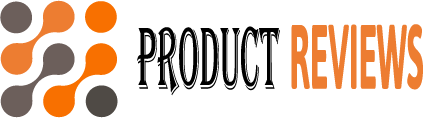In the dynamic world of video editing, where countless challenges can hinder your creativity, VideoProc emerges as a comprehensive solution, promising lightning-fast video conversion, editing, downloading, and much more. With a focus on simplifying complex video editing tasks, VideoProc claims to save users significant time while offering a seamless and efficient editing experience. In this review, we’ll delve into the key features, benefits, and potential drawbacks of VideoProc.

Overview:
VideoProc positions itself as a unified video converter tool designed to address the myriad issues that can plague video editing projects. From compatibility concerns to long loading times, poor-quality videos, and oversized files, VideoProc aims to streamline the editing process and enhance the overall user experience. The product boasts features such as screen recording, video editing, downloading, and high-quality compression.
VideoProc Key Features:
Record Screen, Edit Videos, Download, and Convert:
VideoProc combines multiple functionalities, allowing users to record their screens, edit videos, download content from over 1000 websites, and convert between 420+ video formats.
GPU-Accelerated Video Conversions:
Optimized for GPU acceleration, VideoProc promises super-fast video conversions, providing a significant speed advantage over traditional methods.
Compatibility and Alternatives:
Positioned as an alternative to Uniconverter and Handbrake, VideoProc aims to eliminate compatibility issues commonly faced by video editors.
Target Audience:
The product is marketed towards YouTubers, video editors, marketers, and course creators, emphasizing its ability to expedite the video editing process.
High-Quality Video Compression:
It offers high-quality compression for 4k/HD and oversized videos, enabling users to save valuable storage space without compromising video quality.
Screen Recorder and Transcoding:
The tool includes a screen recorder and supports transcoding of various video codecs, including H.264 and HEVC.
Fast Editing with Minimal CPU Usage:
It claims to provide a 47x real-time faster editing experience with an average of only 2% CPU usage, ensuring smooth performance even during resource-intensive tasks.
Versatile Video Editor:
Users can edit videos, enhance poor-quality source footage, and create visually appealing content, whether it’s a GoPro adventure video or a training video with suboptimal lighting.
Content Downloading and Device Compatibility:
VideoProc allows users to download videos from over 1000 websites directly to their devices, including livestream content. The tool aims to ensure compatibility across various devices with just one tool.
Pricing and Deal Highlights:
It is currently available as a lifetime deal for $39 on SaaS Mantra, offering a range of features and benefits for users seeking a seamless and efficient video editing experience. The deal highlights include:
- Convert and Edit Videos to 420+ formats
- Download online content from 1000+ websites
- High-quality compression for 4k/HD and oversized videos
- Screen Recorder
- Transcode H.264/HEVC
- 47x real-time faster editing with 2% CPU usage
- Video Editor
- Video Compressor
- Photo/Other file transfer from iPhone to any equipment
- Backup iPhone 1:1 or selectively
- Manage iPhone files
Buy the product on Discount Price >>>>>>>>>>>>
Pros:
Unified Functionality:
VideoProc combines multiple features in a single tool, eliminating the need for users to switch between different applications for various editing tasks.
GPU Acceleration for Speed:
The optimization for GPU acceleration ensures lightning-fast video conversions, a crucial advantage for users dealing with time-sensitive projects.
Wide Range of Supported Formats:
With support for over 420 video formats, VideoProc provides flexibility and convenience for users working with diverse video sources.
High-Quality Compression:
The tool offers high-quality compression, enabling users to reduce file sizes without compromising the visual integrity of their videos.
Versatility for Content Creators:
VideoProc caters to a diverse audience, including YouTubers, video editors, marketers, and course creators, making it a versatile solution for different creative needs.
Efficient Resource Usage:
The claim of 47x real-time faster editing with only 2% CPU usage is a significant advantage for users looking for efficient resource utilization during video editing.
Content Downloading Capabilities:
The ability to download content directly from over 1000 websites, including livestreams, adds a convenient dimension to the tool’s functionality.
Device Compatibility and File Management:
VideoProc aims to streamline device compatibility by offering features such as file transfer from iPhones, backup options, and overall file management.
Cons:
Learning Curve:
Users might experience a learning curve when getting acquainted with all the features and functionalities offered by VideoProc.
Limited Advanced Editing Features:
While VideoProc covers essential video editing needs, it may lack some advanced features that professionals may require for complex projects.

Conclusion:
VideoProc emerges as a robust solution for users seeking a unified video editing tool that simplifies complex tasks while providing lightning-fast performance. With its array of features, including GPU-accelerated video conversions, high-quality compression, and versatile editing capabilities, VideoProc aims to cater to a broad spectrum of content creators. While there may be a learning curve for new users, the efficiency, speed, and convenience offered by VideoProc make it a compelling option for those looking to streamline their video editing workflow.