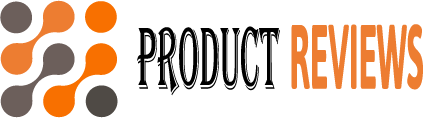In the ever-evolving landscape of content creation, Vizeo AI Video Maker emerges as a game-changer, offering an all-encompassing solution for content creators, YouTubers, video editors, filmmakers, social media managers, music producers, podcasters, and many more. This review dives into the features, functionality, and overall user experience of Vizeo, a revolutionary AI video maker tool.
User-Friendly Interface:
Vizeo welcomes users with a sleek and intuitive interface, making navigation a breeze. The dashboard is well-organized, offering quick access to essential features such as text-to-voice, voice cloning, and AI avatars. Whether you’re a seasoned professional or a novice in video creation, Vizeo’s user-friendly design ensures a smooth and enjoyable experience.

Creating AI Avatars:
One of Vizeo’s standout features is the ability to create personalized AI avatars. Users can generate avatars from their own images or modify existing faces, opening up a world of creative possibilities. From corporate figures to animated characters, the software allows users to capture their true essence and breathe life into their videos. The flexibility in avatar customization ensures that content creators are not limited to generic options but can truly express their creativity.
Multilingual Voice Cloning:
Language barriers are a thing of the past with Vizeo’s advanced multilingual voice cloning feature. This powerful tool allows users to clone any voice in multiple languages, ensuring that AI avatars can communicate with audiences in their native tongue. This not only expands the reach of content but also enhances the overall viewing experience, making it more inclusive and engaging.
Your Voice, Your Avatar:
Vizeo empowers users to give their avatars a personal touch by allowing them to clone their own voices. The easy-to-use interface facilitates voice cloning, enabling avatars to echo the unique vocal nuances of the user. This level of personalization adds a new dimension to video content, creating a more authentic and relatable experience for viewers.
Pre-Built Templates and DIY Freedom:
Whether users prefer speed and convenience or want to unleash their creative freedom, Vizeo AI Video Maker has them covered. The platform offers a diverse range of pre-built templates catering to different industries, purposes, and moods. However, the creative control doesn’t stop there – Vizeo also provides the option to design custom templates from scratch. This combination of pre-built options and DIY flexibility ensures that content creators can meet their specific needs while saving time and effort.
Vizeo AI Video Maker Key Features Overview:
AI Video Avatars:
1. 51 Natural Human Avatars:
Vizeo AI Video Maker provides a diverse selection of 51 natural human avatars, catering to a wide range of preferences and styles. From professional-looking corporate avatars to more animated and creative characters, users have ample choices to suit the tone and context of their content.
2. Image to Video Avatars:
This feature allows users to seamlessly transform static images into dynamic video avatars. It’s a powerful tool for bringing images to life, enhancing storytelling, and creating visually engaging content.
3. Generate Avatars:
Vizeo AI Video Maker Tool enables users to generate completely customized avatars, either from their own images or by modifying existing faces. This feature empowers content creators to inject their unique personality into their avatars, fostering a stronger connection with the audience.
AI Avatar Video Editor:
1. Templates:
Vizeo AI Video Maker offers a wide array of pre-built templates suitable for various industries, purposes, and moods. These templates provide a quick and convenient starting point for users who want to streamline their video creation process.
2. Backgrounds (Image and Video):
Users can choose from a rich library of both image and video backgrounds, allowing for a dynamic and visually appealing backdrop for their content. This feature enhances the overall aesthetic and professionalism of videos.
3. Animations:
The inclusion of animations adds a layer of dynamism to videos, making them more engaging and visually stimulating. Users can leverage these animations to create eye-catching transitions, effects, and enhance the overall storytelling experience.
4. Slides:
The slide feature enables the creation of presentations within the video, offering a structured and organized way to convey information. This is particularly useful for educational content, tutorials, or any video that requires a step-by-step approach.
5. Music:
Vizeo AI Video Maker Tool provides a library of music tracks that users can integrate into their videos, enhancing the auditory experience. The right music can set the tone, evoke emotions, and elevate the overall quality of the content.
6. Images:
Users can seamlessly incorporate images into their videos, offering a multimedia approach to storytelling. This feature is beneficial for showcasing products, providing visual aids, or adding context to the narrative.
7. Videos:
In addition to images, users can also include video clips within their creations. This versatility allows for a more dynamic and engaging video, combining different media types to convey a comprehensive message.
8. Vertical & Horizontal Videos:
Vizeo AI Video Maker recognizes the importance of video format diversity. Users can create both vertical and horizontal videos, ensuring compatibility with various platforms and audience preferences.
9. Shapes and Elements:
The inclusion of shapes and elements allows users to add graphical elements to their videos, enhancing visual appeal and aiding in the communication of specific concepts or ideas.
10. Texts:
Vizeo’s text feature enables users to add captions, titles, or any textual elements to their videos. This is crucial for conveying information, emphasizing key points, or ensuring accessibility.
11. Text to Speech:
The text-to-speech functionality empowers users to convert written content into spoken words, opening up possibilities for narration, voiceovers, or providing accessibility options for diverse audiences.
12. Translation from Any to Any language:
Vizeo AI Video Maker Tool’s language translation feature allows users to translate text within their videos from any language to any language. This promotes global reach and accessibility, breaking down language barriers.
13. Upload your own audio:
Users have the flexibility to upload their own audio files, ensuring that they can incorporate custom sound effects, music, or any other audio elements that align with their creative vision.
14. Subtitle:
Adding subtitles enhances the accessibility of videos, making them comprehensible to a broader audience. Vizeo’s subtitle feature simplifies the process of incorporating subtitles into videos.
15. QR code embed:
This feature enables users to embed QR codes directly into their videos. Whether for marketing purposes or providing additional resources, QR codes can enhance the interactive elements of videos.
Buy the Product with Discount Price >>>>>>>>
Text to Voice:
1. AI voice cloning:
Vizeo’s AI voice cloning allows users to replicate voices with remarkable accuracy. This feature is particularly beneficial for achieving consistency in narration or creating a cohesive audio experience.
2. Custom voices:
Users can create and customize their own voices, ensuring a unique and personalized touch to the audio elements of their videos. This level of customization contributes to a more authentic and engaging viewer experience.
3. 600+ voices:
The extensive library of over 600 voices provides users with a wide range of options, allowing them to choose the perfect voice for their content. This diversity accommodates various genres, tones, and linguistic preferences.
4. 80+ Languages:
Vizeo AI Video Maker Tool’s multilingual support covers more than 80 languages, facilitating content creation for a global audience. This inclusive approach ensures that creators can connect with viewers worldwide.
5. Translate from any language to any language:
The translation feature extends beyond text, allowing users to translate spoken content from one language to another. This is invaluable for reaching diverse audiences and breaking language barriers.
6. Support for multi-lingual voice cloning:
Vizeo AI Video Maker Tool’s support for multi-lingual voice cloning is a testament to its commitment to inclusivity. Users can create content in multiple languages while maintaining the consistency of voice throughout their videos.
7. Create your own 100% natural-sounding voices:
Vizeo’s advanced technology ensures that the voices generated are not only accurate but also natural-sounding. This contributes to a more immersive and enjoyable viewing experience for the audience.
8. High-quality Pro voices created by Vizeo AI Video Maker:
The platform’s dedication to delivering high-quality professional voices enhances the overall audio quality of videos. This is essential for creating a polished and professional final product.
AI Text Content Writer / Creator:
Podcast:
1. Create shows:
Vizeo’s podcast feature allows users to create shows, facilitating the production of serialized content. This is especially valuable for podcasters aiming to build a consistent and loyal audience.
2. Create episodes:
Users can easily create individual podcast episodes within the platform, streamlining the entire podcast production process. This feature ensures efficiency and organization in managing podcast content.
AI Image Creator:
1. Create an image from the text:
Vizeo’s image creation feature enables users to generate visuals directly from text inputs. This is useful for quickly transforming ideas or concepts into shareable images for social media, presentations, or other visual content needs.
2. Choose from different models:
Users have the flexibility to choose from different image models, allowing them to tailor the visual style to match their brand or creative vision.
3. Custom prompt builder:
The custom prompt builder feature empowers users to guide the AI in generating images based on specific prompts. This level of control ensures that the generated images align with the intended message or theme.
Deal Terms:
Lifetime access to Vizeo:
Users gain perpetual access to Vizeo’s features and updates, ensuring ongoing value from their investment.
Code redemption within 60 days of purchase:
To activate the lifetime access, users must redeem their codes within 60 days of the initial purchase.
All future Lifetime Plan updates:
Vizeo AI Video Maker commits to providing users with all future updates to the Lifetime Plan, ensuring that they stay current with the latest features and improvements.
30 Days Money Back Guarantee (For Non-Prime Members/Regular users):
For users who are not part of the DealMirror Prime membership, a 30-day money-back guarantee is offered, providing assurance and flexibility.
60 Days Money Back Guarantee (For DealMirror Prime Members Only):
DealMirror Prime members enjoy an extended 60-day money-back guarantee, showcasing the platform’s confidence in its product and commitment to customer satisfaction.
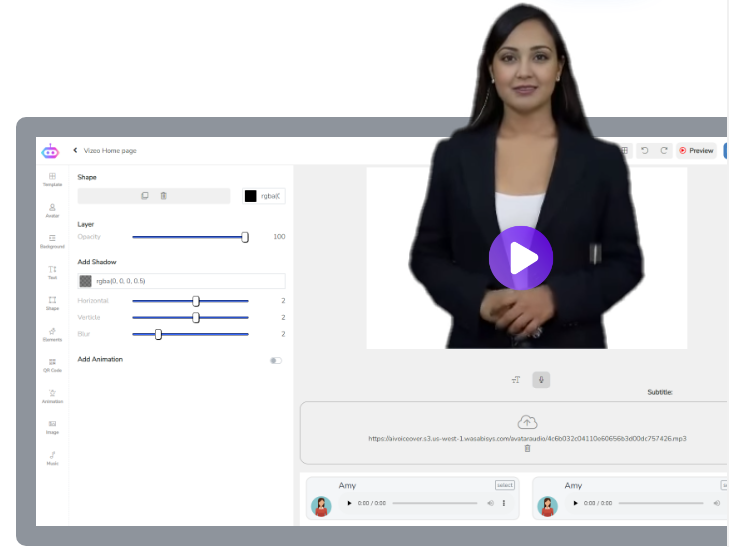
Conclusion:
Vizeo video creation tool stands at the forefront of AI-driven video creation tools, offering an unparalleled combination of features that cater to the diverse needs of content creators. The ability to create personalized AI avatars, clone voices in multiple languages, and access a wide range of pre-built templates or design custom ones positions Vizeo AI Video Maker Tool as a versatile and innovative solution.
The platform’s commitment to user-friendly design, coupled with its extensive feature set, makes it an ideal choice for individuals and professionals alike. Whether you’re a YouTuber looking to streamline content creation or a filmmaker aiming to enhance storytelling, Vizeo’s Lifetime Deal provides a cost-effective and efficient solution.
In conclusion, Vizeo AI Video Maker Tool is more than just a tool; it’s a gateway to the future of video creation, where AI-driven innovation meets simplicity, allowing users to unleash their creativity and produce captivating, human-like digital content at an unprecedented pace.